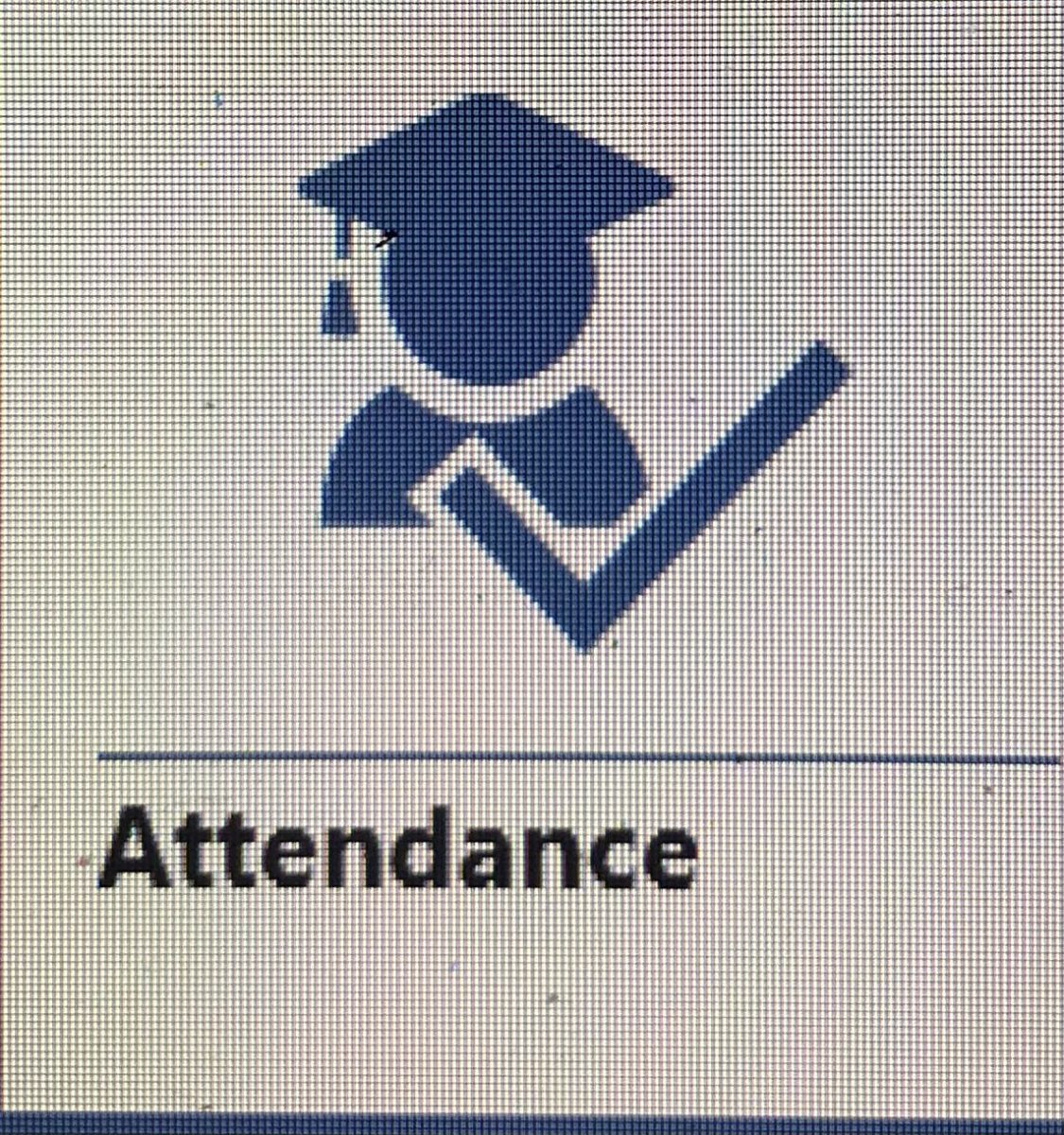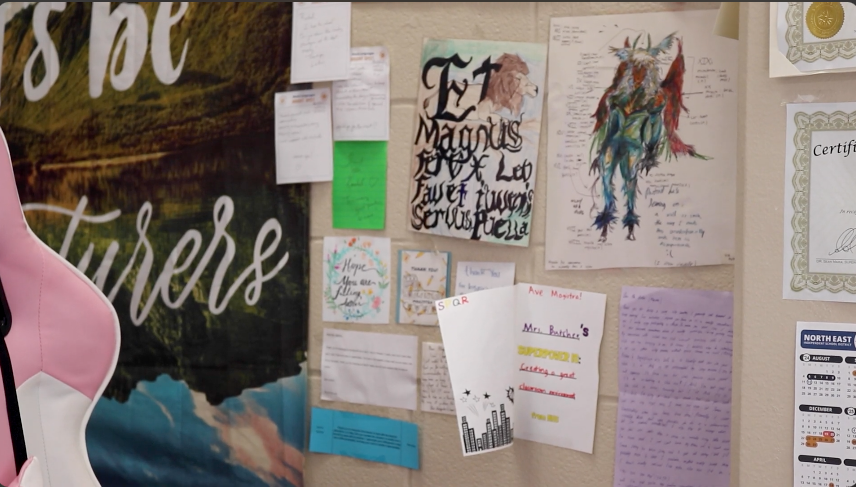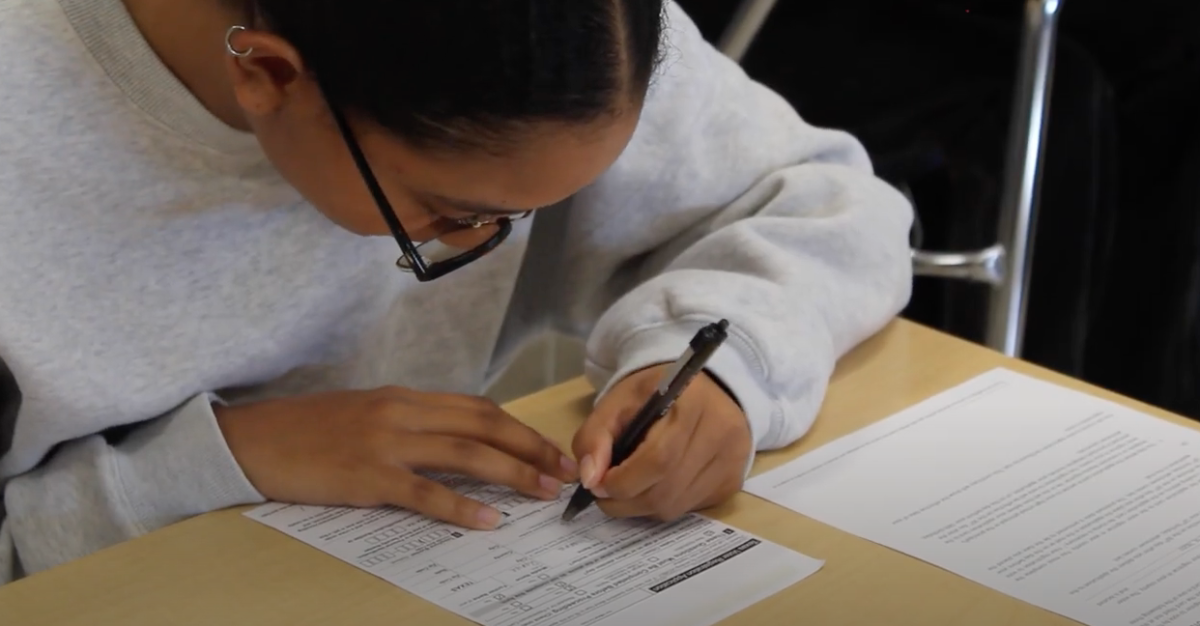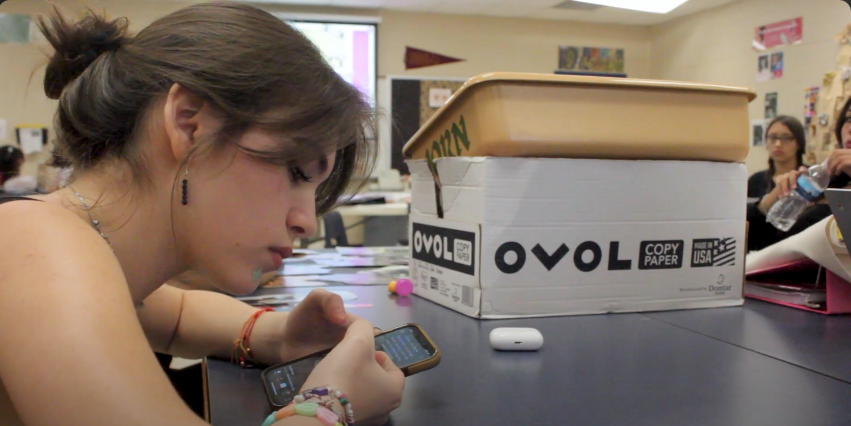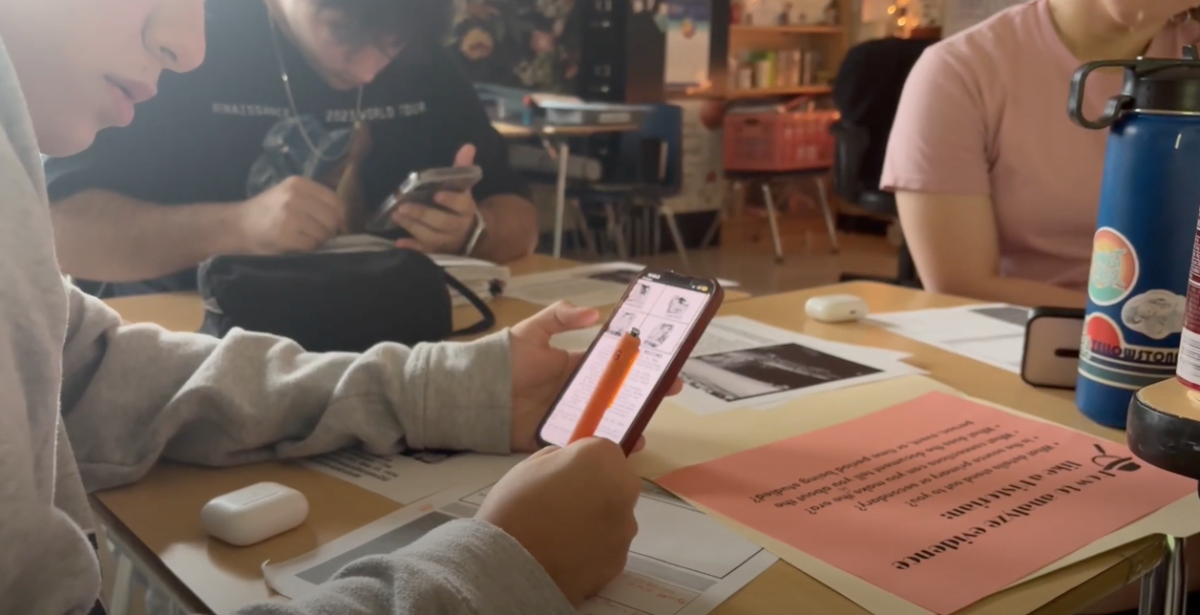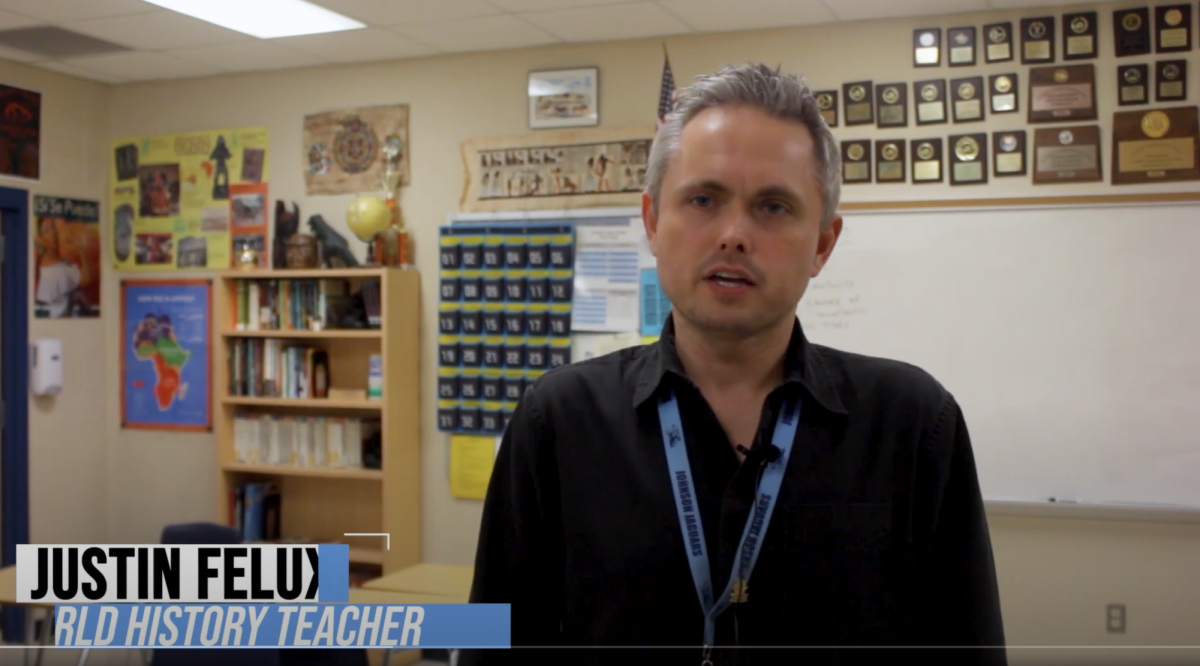by Michelle Brooks | staff writer
With the district phasing out the original teacher webpages, faculty knew since last year that they would need to consider a new option to replace their teacher site.
“So, teachers looked at Google Sites, they looked at Edmodo, some looked at Weebly, others looked at Edublogs, and most teachers went to Google Sites because it aligns really well with some of the other things we do with Google Drive and stuff,” assistant principal Steven Magadance said.
Magadance coordinates the campus’ technology committee. The committee considered a handful of options for teachers and students last year and ultimately recommended that teachers rely on Edmodo or Google Sites.
“They told us last year at the end, toward the end of the year. So they kinda said over the summer that they were gonna phase out the teacher web page so, you know, you need to get something set up. You know, either Edmodo or Google Sites,” English teacher Maria Allen said.
While a few teachers have to switch completely over, some teachers have already been using Edmodo or Google Sites and didn’t find it hard to switch.
“And so I know most people that I’ve talked to are using Google Sites but there are a few people that are using Edmodo in science. Only because they have already used it in the past,” Biology teacher Tiffany Sanchez said.
Most teachers have used these websites before, so they are already familiar with the programs.

“But I think for everyone else it’s a pretty easy switch. Because, like I said, it’s pretty easy to use and we weren’t really using a set site earlier. It was pretty much whatever we wanted to. So, I think for most people they like it and they’re fine with it,” Sanchez said.
However, other teachers, like Allen, think that they should’ve stuck with the simple website to make it easier for the students.
“It’s just- I don’t know, I would think as a student though I would want to look for something similar; that all teachers are using. Not, ‘This teacher’s using Google Sites;’ ‘This one’s using something else.’ I know, like, if I were a student I would want type one format for everything,” Allen said.
Some students disagree about the change as a whole and feel that it just made things more difficult.
“I think it’s harder because the web pages are gone, so you have to use the Google Docs, which is kinda difficult to use,” freshman Simran Jesani said.
Google Sites allows the teachers to post anything they want or need the students to see.
“Pretty much anything. You can put any type of documents from your computer. You can even link your Google Drive to it and everything that’s on that drive and folder will show up on there and students can access that. You can put videos too,” Sanchez said.