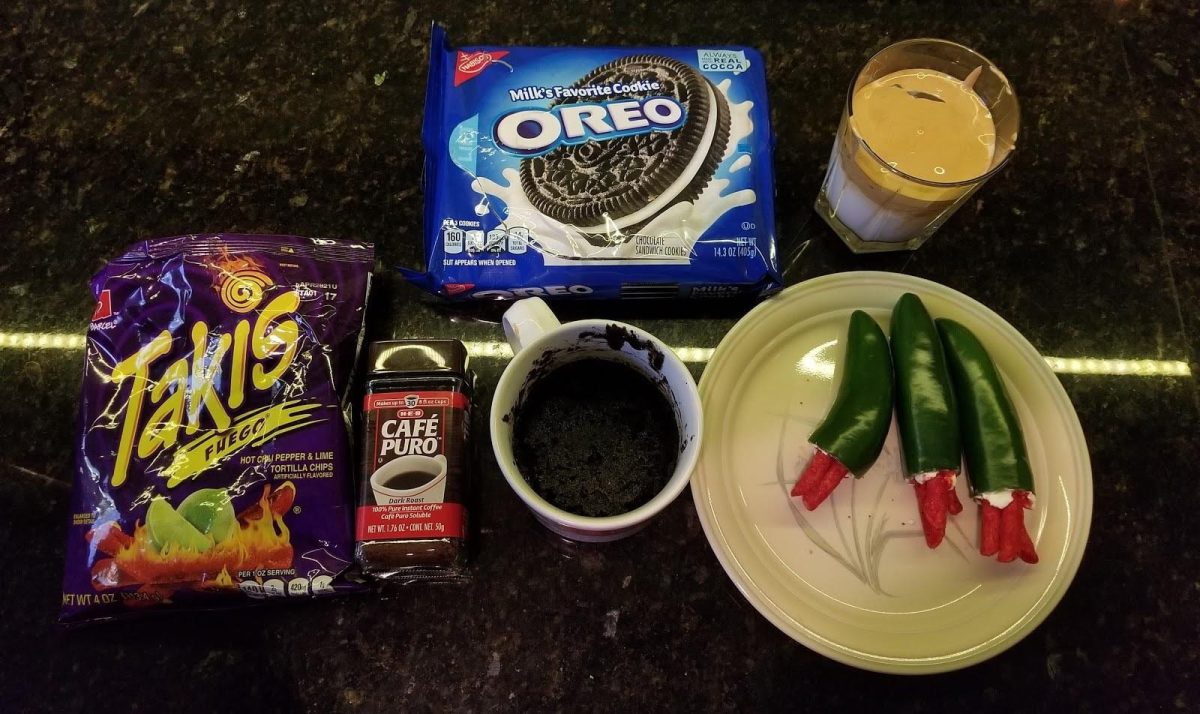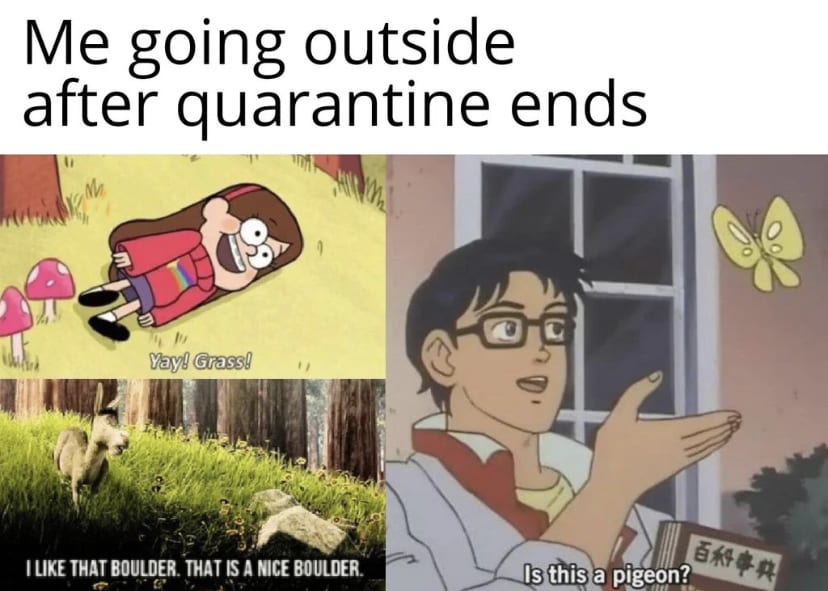by Alexis McCutchan | staff writer
While technology can aid learning and teaching, constant beeps and dings of a student’s notifications can be distracting.
“I tend see a kid on their phone every period, the notifications for social media can really be a problem for students during class,” English teacher Julia Whitfield said.
Students may fall short of understanding the topic in class as a result of being too busy checking their phones.
“I usually look back on my phone because a notification popped up and I wanna know if someone texted me,” sophomore Asia Fox said.
On average students spend between 6-9 hours on social media (Twitter, Snapchat, Instagram,Pinterest, Vine, Youtube).
“I spend five, maybe, at the most like 20 hours on social media. It’s just kind of addicting and I like to tweet a lot,” junior Alyssa Limon said.
As a method to help students become more productive developers came up with apps that can block all social media. Some of the apps (Self Control, Freedom) can also block any access to Internet at all and focuses users to work on more pressing tasks at hand. Freedom has a timer that denies you up to 8 hours of internet access. While Freedom offers a free trial, it is $2.42 a month for an entire year of website blocking services. The software involved is Windows, Mac and Android compatible and works by first asking users if they would like to disable internet access, then if they would like local network access to printers and other computers. After entering a user’s system password, the program limits information feed. Unlike SelfControl, there is a way to regain full access to the computer before the timer runs out through rebooting.
“I think it could possibly be helpful, but that’s cruel, I personally would never do that,” sophomore William Oliveira said.
Most students came up with the judgment that no matter how bad their addiction maybe they would never get the apps. Even if it could possibly help them focus more for finals.
“I don’t think it would help I mean students can find other ways to get on social media and if you don’t want to get notifications on your phone you can just put it on do not disturb mode,” sophomore Alyssa Limon said.